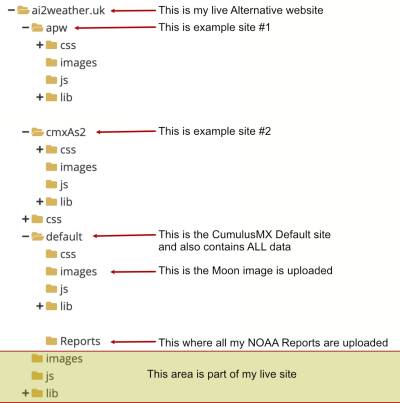This is an old revision of the document!
Table of Contents
Configuration Help Page
For this of you that require more help, this page provides a screenshot of my cmxConfig settings for all four variations of the public website that I current host.
All data is uploaded to the ai2weather.uk/default/ folder as this contains the supplied public website.
This requires that the data is in the same location as the pages. It has NO cmxConfig variable.
All other sites; ai2weather.uk/, apw/ and cmxAs2/ use my Alternative Public Website templates but also use the same data that is uploaded to the default area.
Data: '/default/', // Uses the root and points to ai2weather.uk/default/ Menu: 'js/ows-menu.js', NOAAReportPath: '/default/Reports/', // Uses the root and points to ai2/weather.uk/default/Reports/
Data (.json & .txt files )
If I created a folder ai2weather.uk/apw/json/ and uploaded my data there, I could change its data location to:
Data: 'json/', // A relative location below where the pages are stored.
NOAA Reports
If I created folder ai2weather.uk/noaa and uploaded my NOAA reports to it from CumulusMX then I could change the NOAAReportsPath to either:
NOAAReportPath: '/noaa/', // An absolute path to a folder in the root of my domain
or
NOAAReportPath: '../noaa/', // A Relative path from my current location, to the root and up to **noaa**.