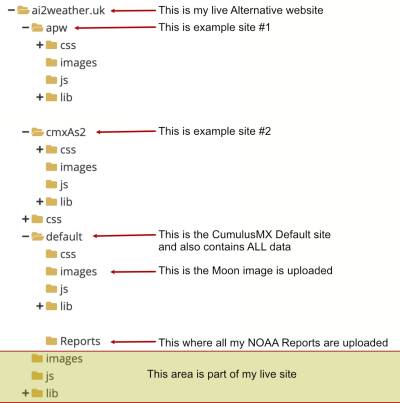Table of Contents
Configuration Help Page
For those of you that require more help, this page provides a screenshot of my domain folder structure and explains how the settings for all four variations of the public website that I current host are configured.
All data is uploaded to the ai2weather.uk/default folder as this contains the supplied public website exactly as supplied with CumulusMX.
This requires that the data is in the same location as the pages. It has NO cmxConfig variable.
All other sites; ai2weather.uk/, apw/ and cmxAs2/ use my Alternative Public Website templates but also use the same data that is uploaded to the default area. Thus their entries need to point to that location.
Data: '/default/', // Uses the root and points to ai2weather.uk/default/ NOAAReportPath: '/default/Reports/', // Uses the root and points to ai2/weather.uk/default/Reports/
These settings could be changed to…
Data: '../default/', // Uses a relative path down to the root and back up to default/ NOAAReportPath: '../default/Reports/', // Uses a relative path down to the root and back up to default/Reports/
… and the sites would still work.
Data (.json & .txt files )
If I created a folder ai2weather.uk/apw/json and uploaded my data there, I could change its data location to:
Data: 'json/', // A relative location below where the pages are stored.
NOAA Reports
If I created folder ai2weather.uk/noaa and uploaded my NOAA reports to it from CumulusMX then I could change the NOAAReportsPath to either:
NOAAReportPath: '/noaa/', // An absolute path to a folder in the root of my domain
or
NOAAReportPath: '../noaa/', // A Relative path from my current location, to the root and up to **noaa**.
The Moon Image
This is always uploaded to an images folder within the folder containing the data. Thus its location is based on the same variable as the data. This means it may not appear in the main images folder of the site. There is no option within CumulusMX to change this.