wiki:ai:other_settings
This is an old revision of the document!
Table of Contents
The Other Settings Menus
Any pages that allow you to edit data collected by CumulusMX or that configure other aspects of CumulusMX are accessed via the remaining menu options.
Relevant Pages
- Reports:
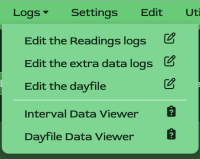
- NOAA Yearly Reports
- NOAA Monthly Reports
- Logs:1)
- Edit:
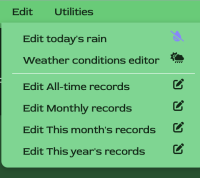
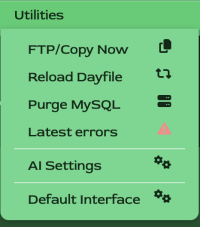
- Edit today's rain
- Weather conditions editor
- Edit All-time Records
- Edit Monthly Records
- Edit this month's records
- Edit This year's records
- Utilities
- FTP/Copy Now
- Reload Dayfile5)
- Purge MySQL
- Latest Errors6)
- AI Settings
- Default Interface This simply takes you back to the default interface.
—-
NOAA Reports
wiki/ai/other_settings.1748712404.txt.gz · Last modified: by Neil
